Who said we cannot unit test SwiftUI views?

Viktor Chernomyrdin, a Russian politician from the ‘90s, once said:
Such has never happened before, and here it is again…
This reminds me of the situation we find ourselves in with SwiftUI: We have a brand-new, exciting technology — but with stability issues, an incomplete API, and scarce documentation. Such has never happened before, and here it is again.
Anyway, things are not as bad as they could be, and teams have already started adopting SwiftUI in production projects. Still, one of the main arguments against using it in production is a complete inability to unit test the UI.
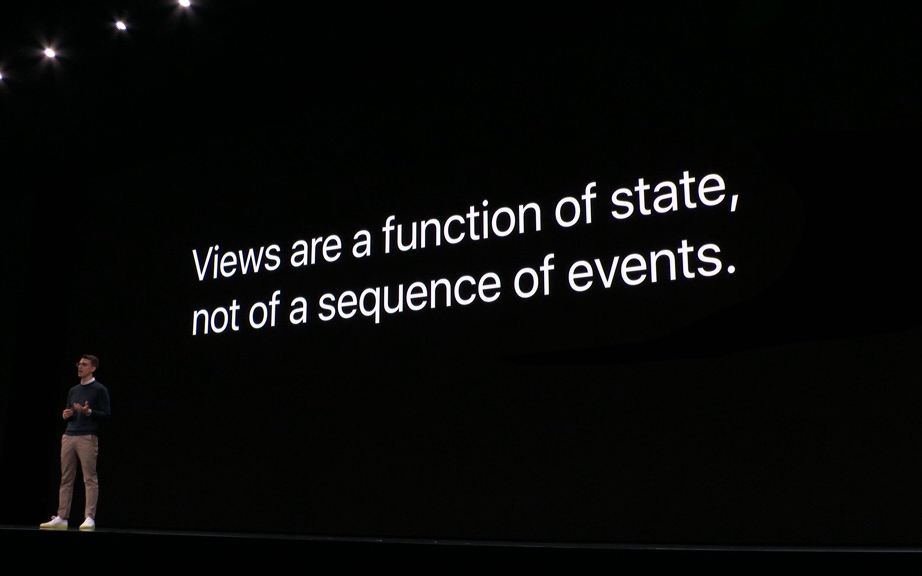
A function of state should be really straightforward to test — with one if. We need to have access to the function’s output.
Views in SwiftUI are nested inside one another, forming a statically typed hierarchy of structs without an API to inspect the view’s content.
One day Apple may release its unit testing tool for SwiftUI, but who knows whether/when this will happen.
So I decided to build ViewInspector, a library that allows for inspecting the SwiftUI view hierarchy at runtime.
By now, the framework has evolved into a fully-fledged tool that allows you to inspect and unit test SwiftUI hierarchy for iOS, macOS, and tvOS.
You can dig into the hierarchy and read the actual state values on any SwiftUI view:
1
2
3
4
5
6
7
8
9
func testVStackOfTexts() throws {
let view = VStack {
Text("1")
Text("2")
Text("3")
}
let values = try view.inspect().map { try $0.text().string() }
XCTAssertEqual(values, ["1", "2", "3"])
}
You can also simulate the user interaction by programmatically triggering system-controls callbacks:
1
2
3
4
5
let button = try view.inspect().hStack().button(1)
try button.tap()
let list = try view.inspect().list()
try list[5].view(RowItemView.self).callOnAppear()
And it’s possible to extract and evaluate the state of any custom view that uses @Binding, @State, @ObservedObject or @EnvironmentObject:
1
2
3
let sut = try view.inspect().tabView().navigationView()
.overlay().anyView().view(CustomView.self).actualView()
XCTAssertTrue(sut.viewModel.isUserLoggedIn)
SwiftUI internals
I should start with a note that I’m a developer and not a hacker: I hardly ever had to reverse-engineer something, explore how jailbreak works, or mess with assembly code ever since my studying at a university.
But SwiftUI appeared to be a black box I had difficulties in getting it to work properly. There was some minor issue I couldn’t get around, and after many hours of trial and error, I gave up searching the web for the solution and decided to look inside that box for getting any clue.
I simply put a breakpoint and ran po dump(view) to see what’s kept inside a simple Text("Hello, world!") view. To my surprise, there were plenty of information available in runtime:
1
2
3
4
5
6
"view" of type Text
↳ "modifiers" of type Array<Modifier>
↳ value = []
↳ "storage" of type Storage
↳ "verbatim" of type String
↳ value = "Hello, world!"
I knew that dump uses reflection, a public API available in Swift. That meant I could get access to these values as well. What if this trick could work for cracking every SwiftUI view?
I had a gut feeling it just cannot be that simple, there had to be a wall that I won’t be able to get through with using just reflection, but I was curious how far I can dig.
And as it turned out, there were many pitfalls waiting for me on the way:
- All types in reflection are erased to
Any - Computed properties, such as
var body: some View, are not available in reflection - Generic private structs and function types which are tricky to cast the value to
- Initializing a struct which all
initmethods are private - SwiftUI dependency injection through
Environment - Property wrappers, such as
@State, with an elusive storage for values - Significant variations of the hierarchy after a tiny tweak of the input. For example,
Text("Hi")vsText(hiValue) - Overall obscurity and lack of information about the private structures
In this piece, I want to share abnormal use cases and hacky tricks I had to appeal to when building this library using just the standard capabilities of Swift language.
Creating a struct without calling init()
There is one interesting SwiftUI view that provides information about the view’s container size: GeometryReader
1
2
3
4
GeometryReader { geometry in
Text("Hello, world!")
.padding(geometry.size.width * 0.1)
}
The reflection showed that this view does not store the contained view directly. Instead, it holds a closure for building the enclosed views. The closure takes one parameter - the GeometryProxy value.
This means that the only way to obtain the Text view in the example above is to call that closure with a GeometryProxy.
Ok, fortunately, GeometryProxy is a public struct… But it has no public initializers!
How can we construct a value without a factory?
Value types, as opposed to objects, don’t require storing pointers to the parent class for self-identification, meaning that they remain functional without isa pointers inside… I had one crazy idea in my mind, and I decided to try!
At first, I wanted to find out the number of bytes that GeometryProxy takes. Swift provides MemoryLayout for this purpose:
1
2
MemoryLayout<GeometryProxy>.size
>> 48
There are two options where to allocate the memory - on the stack and on the heap.
The latter is more flexible, as you can just specify the number of bytes you need:
1
2
let pointer = UnsafeMutableRawBufferPointer
.allocate(byteCount: 48, alignment: 8)
But dynamic memory requires manual deallocation with deallocate() and is slower than allocation on the stack, so I decided to go with the first option, which is more exotic.
I needed to declare a value type that would take the same amount of bytes: 48. I called MemoryLayout for a Double, and expectedly got the following:
1
2
MemoryLayout<Double>.size
>> 8
So if I declared a struct, for example, that kept 6 Doubles, its total memory size should be 48:
1
2
3
4
5
6
struct Allocator {
let data: (Double, Double, Double,
Double, Double, Double) = (0, 0, 0, 0, 0, 0)
}
MemoryLayout<Allocator>.size
>> 48
Great! The last step was to cast the types:
1
let proxy = unsafeBitCast(Allocator(), to: GeometryProxy.self)
It’s alive!! Alive!!!
Of course, there were no guarantees the fake GeometryProxy would work correctly, as the inner variables may not expect to be zeros, but fortunately, this worked well:
1
2
proxy.size
>> CGSize(0, 0)
I had an idea to find the position of bytes responsible for storing the CGSize and initialize them with the custom value, but reflection showed that size, just like all the other public vars on GeometryProxy are computed, so there was no way to achieve this.
So after I called the factory closure on the GeometryReader with this “Frankenstein” struct, I got the contained views with no issues! Of course, the layout of the views is screwed, but at least, the values like the string on Text could be safely extracted.
Casting to an unknown generic type
Another notable case was with ForEach. To explore the internals I made a simple setup with an array of strings transformed to Text views:
1
2
let array = ["0", "1", "2"]
let view = ForEach(array, id: \.self) { Text($0) }
dump showed the following:
1
2
3
4
5
6
7
8
"view" of type ForEach<Array<String>, String, Text>
↳ "data" of type Array<String>
↳ value = ["0", "1", "2"]
↳ "content" of type (String) -> Text
↳ "idGenerator" of type WritableKeyPath<String, String>
↳ value = WritableKeyPath<String, String>
↳ "contentID" of type Int
↳ value = 0
So I could extract the Text views using the content builder closure content: (String) -> Text by providing it with an element of data: [String] array.
All I needed was to cast data and content to correct types from reflection’s default type Any:
1
2
3
4
5
6
7
8
9
func extractContentOfForEach(view: Any) -> [Any] {
let mirror = Mirror(reflecting: view)
let data: Any = mirror.descendant("data")
let content: Any = mirror.descendant("content")
if let array = data as? [String],
let builder = content as? (String) -> Text {
// works for the case with String and Text
}
}
Hardcoding types String and Text, of course, wouldn’t work for an arbitrary ForEach, so I needed to get the types from elsewhere.
A naive attempt to obtain the type dynamically with type(of: value) did not make the compiler happy - it needs to know the types in compile time. Basically this is not a valid code: let casted = value as? type(of: value)
Ok, the Type information should be known at compile time. From where could we get it?
The first workable solution I came up with was to provide the types from the caller side:
1
2
3
4
5
6
7
8
9
10
11
12
func extract<Element,Content>(view: Any,
element: Element.Type,
content: Content.Type) -> [Any] {
let mirror = Mirror(reflecting: view)
let data: Any = mirror.descendant("data")
let content: Any = mirror.descendant("content")
if let array = data as? [Element],
let builder = content as? (Element) -> Content {
return array.map { builder($0) }
}
return []
}
I didn’t like this approach because it was bulky and inconvenient to use, so I appealed to the following hack.
I’ve declared a type-erased middleware protocol and extended the ForEach to conform to that protocol. The trick is that in the extension of the ForEach we have the inner type information required for the content extraction:
1
2
3
4
5
6
7
8
9
10
11
12
13
14
15
16
17
18
protocol ForEachContentProvider {
func extractContent() -> [Any]
}
extension ForEach: ForEachContentProvider {
func extractContent() throws -> [Any] {
let mirror = Mirror(reflecting: view)
let data: Any = mirror.descendant("data")
let content: Any = mirror.descendant("content")
// Types Data and Content are known in this context
if let array = data as? [Data.Element],
let builder = content as? (Data.Element) -> Content {
return array.map { builder($0) }
}
return []
}
}
So the original extraction function now just needed to cast the view: Any to the middleware protocol and call extractContent(). Since ForEach now conforms to that protocol, the cast succeeds and the extraction works as expected:
1
2
3
4
5
6
func extractContentOfForEach(view: Any) -> [Any] {
if let forEach = view as? ForEachContentProvider {
return forEach.extractContent()
}
return []
}
SwiftUI’s native Environment injection
SwiftUI has a very handy dependency injection mechanism through @ObservedObject, @EnvironmentObject and @Environment attributes.
While there was no practical problem with supporting @ObservedObject in the inspection framework, I had to spend quite some time trying to figure out how to inject @EnvironmentObject.
When a view receives traditional DI injection through .environmentObject(...) it gets wrapped into a view of type ModifiedContent. This type of view is widely used throughout SwiftUI for applying various tweaks to the view, such as .padding(), .blur(radius:), etc.
ModifiedContent is quite transparent - one of its attributes, called content, provides the enclosed view, which could be easily extracted.
The problem is with the other attribute: modifier, which usually refers to the value of a “semi-private” type, such as _PaddingLayout. I called them semi-private because Xcode recognizes these types if you paste them in the source code, but their symbols are excluded from the public headers: if you control-click and select “Jump to Definition”, Xcode won’t be able to locate them.
For some types, Xcode Autocomplete shows a few instance vars, for example, _PaddingLayout has var edges: Edge.Set and var insets: EdgeInsets?
So going back to the problem of injecting @EnvironmentObject: the view gets wrapped in a ModifiedContent which modifier has the type _EnvironmentKeyWritingModifier<InjectedObject?>.
That modifier has no public methods, and here is what reflection shows for it, when we inject an object of type InjectedObject:
1
2
3
4
5
"modifier" of type _EnvironmentKeyWritingModifier<InjectedObject?>
↳ "keyPath" of type WritableKeyPath
↳ value = WritableKeyPath<EnvironmentValues, InjectedObject?>
↳ "value" of type InjectedObject?
↳ value = InjectedObject(...)
It does keep the reference to the InjectedObject, and also has a WritableKeyPath for EnvironmentValues.
Those EnvironmentValues are very mysterious. So far I know that both @EnvironmentObject and @Environment are using it for storing the values used by the SwiftUI views, but my experiments showed that the EnvironmentValues are provided to the view hierarchy only at the render time – and withdrawn after!
Try running the following code:
1
2
3
4
5
6
7
8
9
10
struct ContentView: View {
@EnvironmentObject var object: InjectedObject
var body: some View {
DispatchQueue.main.async {
print("\(self.object.flag)")
}
return Text(object.flag ? "Flag is on" : "Flag is off")
}
}
… and you’ll see that asynchronous reading of @EnvironmentObject outside of the rendering cycle is prohibited - you’ll get the same crash as if you never provided InjectedObject in .environmentObject(...) call.
Design decisions behind the inspection framework
I wanted to make the library safe and convenient to use. All I had was just an idea how the syntax on the caller side should look like: it should be chained calls like view.anyView.hStack.button
It was clear that each intermediate element should return a statically typed value which would restrict the available options: there is no sense of calling .tap() for AnyView, or .hStack on a Text.
One of the options was to create an object-oriented hierarchy of classes, but after using functional and protocol-oriented programming for a few years I developed a strong allergy to OOP 🧐
So I decided to use a unified struct InspectableView and encapsulate the polymorphic behavior in its Generic parameter View:
1
2
3
struct InspectableView<View> {
let view: Any
}
At first, I thought I’ll be using SwiftUI views as the View parameter, but quickly realized that most of the SwiftUI views have generic parameters as well, and constructions like InspectableView<HStack<VStach<Text>>> would be too cumbersome and fragile to operate.
Instead, I’ve created an empty struct ViewType { } that served as the base namespace for future view types: ViewType.Button being a representative for the Button view, for example.
I thought that the user of the library could falsely assume they can substitute SwiftUI views in that parameter. In order to help them quickly identify that this is the wrong path, I’ve put a restriction on the generic type to conform to a simple protocol KnownViewType, which SwiftUI views don’t conform to by default:
1
2
3
4
5
6
7
8
9
10
11
protocol KnownViewType { }
struct InspectableView<View> where View: KnownViewType {
let view: Any
}
struct ViewType { }
extension ViewType {
struct Button: KnownViewType { }
}
Now it was all ready to start building the polymorphic behavior with generics.
The views in SwiftUI can either contain a single view (AnyView), a collection of views (HStack), or no other views (Text).
In order to encapsulate this behavior, I defined two protocols: SingleViewContent and MultipleViewContent
1
2
3
4
5
6
7
protocol SingleViewContent {
static func content(view: Any, envObject: Any) -> Any?
}
protocol MultipleViewContent {
static func content(view: Any, envObject: Any) -> [Any]?
}
Now any ViewType was able to adopt the content extraction strategy based on its nature:
1
2
3
4
5
6
7
8
9
10
11
extension ViewType.AnyView: SingleViewContent {
static func content(view: Any, envObject: Any) -> Any? {
...
}
}
extension ViewType.HStack: MultipleViewContent {
static func content(view: Any, envObject: Any) -> [Any]? {
...
}
}
For views like Text that don’t have a contained view, its companion ViewType simply opts out of conforming to either of these protocols.
Now every ViewType could declare its strategy of extracting the content.
The last piece of the puzzle was to add methods, such as .hStack for extraction FROM the parent.
This one was easy - I just extended InspectableView where View: SingleViewContent with a method named after the type of view intended for extraction, allowing such views to continue the chain with .hStack, for example:
1
2
3
4
5
6
7
public extension InspectableView where View: SingleViewContent {
var hStack: InspectableView<ViewType.HStack>? {
...
return InspectableView<ViewType.HStack>(extractedView)
}
}
A similar extension is defined for MultipleViewContent as well.
Finally, for types like ViewType.Button, I could add exclusive support of the methods like .tap()
1
2
3
4
5
extension InspectableView where View == ViewType.Button {
func tap() {
...
}
}
With this approach InspectableView obtained a controlled set of methods available for particular ViewType, eliminating the possible logical errors when working with the view extraction library.
That’s the story behind creating the ViewInspector framework. If you have a SwiftUI project you want to cover with Unit Tests - consider trying it out! I’m accepting pull requests and general feedback!
Let's connect!
Subscribe to RSS feed or follow my Twitter for the new articles alerts. And let's connect on LinkedIn as well!